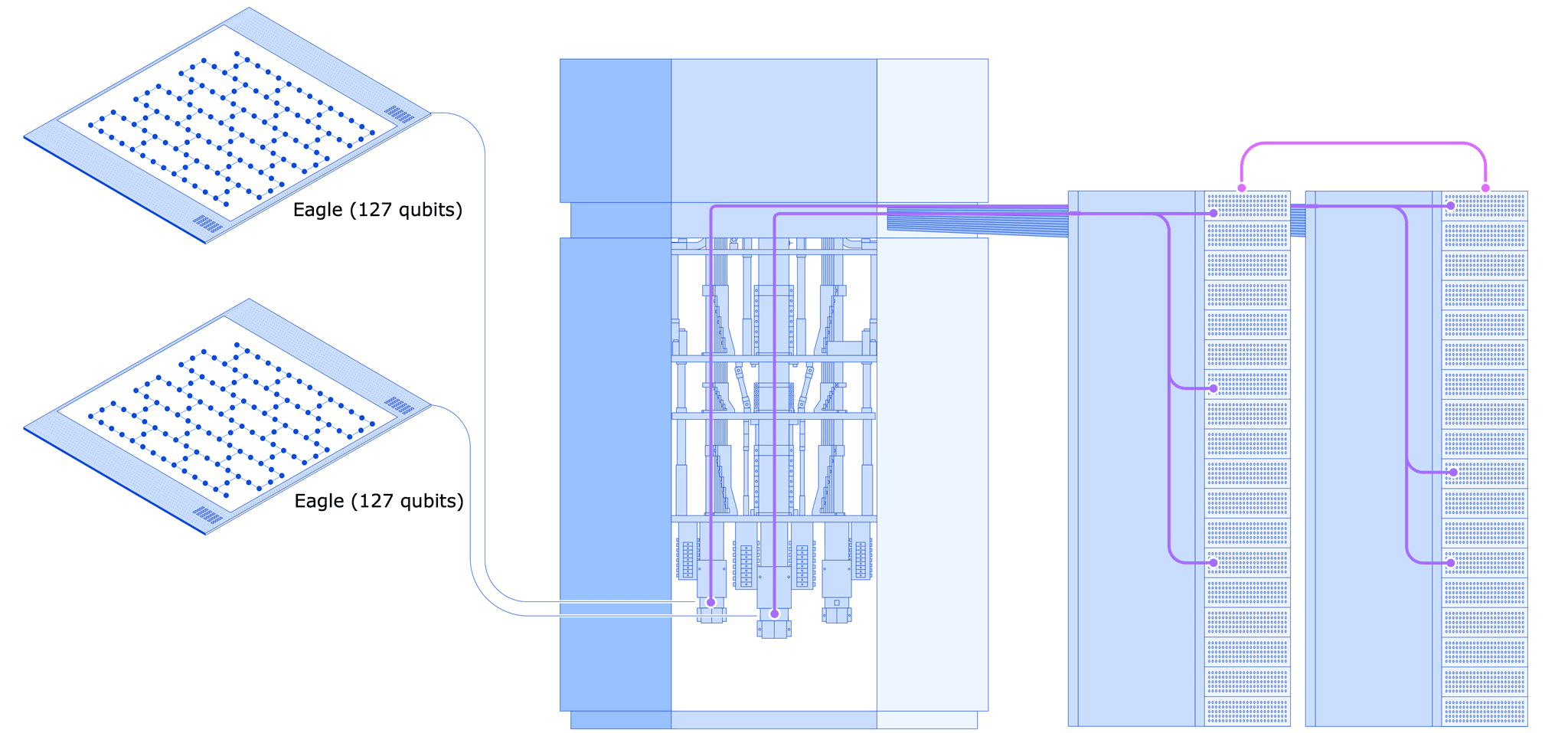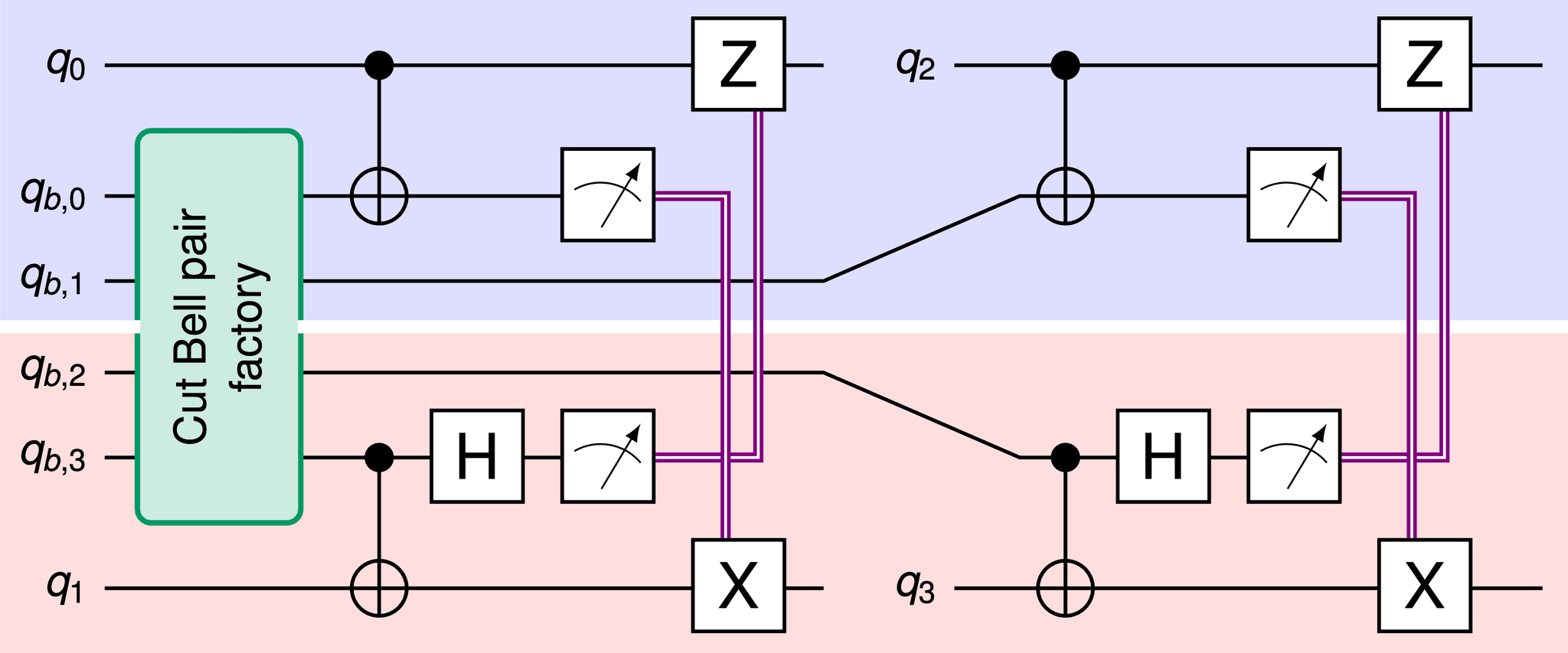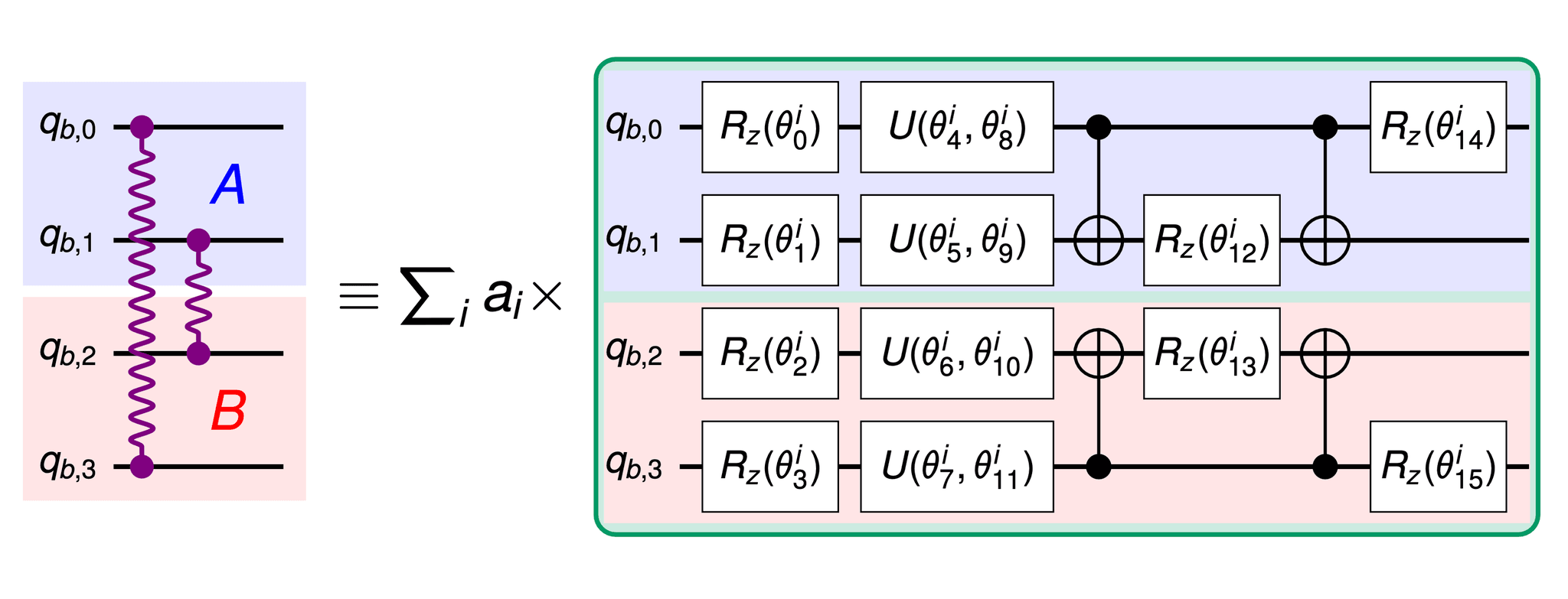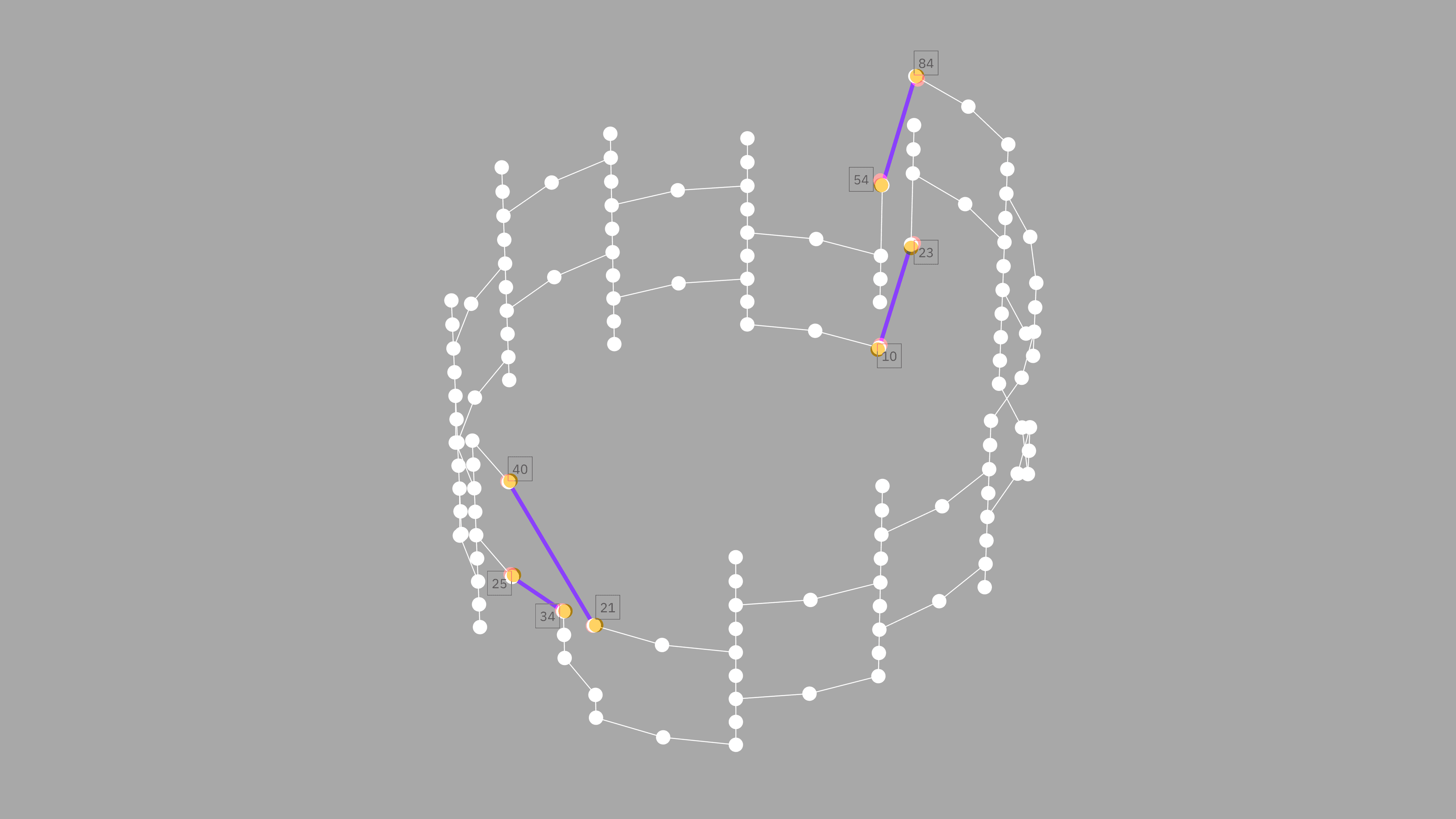The Best Decentralized Storage Solutions in the Market
The Best Decentralized Storage Solutions in the Market
Introduction to Decentralized Storage Services
With the increasing demand for more secure, private, and efficient methods of storing data, decentralized storage solutions have emerged as an alternative to traditional centralized cloud storage services. These services leverage blockchain technology and distributed networks to store data across multiple nodes, offering users enhanced security, privacy, and fault tolerance. In this article, we will explore several popular decentralized storage solutions: Filebase, Storj, Filecoin, Web3.Storage, IPFS, Infura, and Moralis. We will examine their features, benefits, and drawbacks.
1. Filebase
Filebase provides an easy-to-use platform for decentralized storage by offering users an interface to store and manage data on top of decentralized networks like Sia and Storj. It acts as a gateway for decentralized storage networks, simplifying the process of interacting with them.
Advantages:
- Easy to integrate with existing applications through S3-compatible APIs.
- Reliable and redundant data storage with geographic distribution.
- Data is encrypted by default, offering additional security.
Disadvantages:
- The pricing structure may be complex for some users.
- Limited scalability compared to other systems like Filecoin.
2. Storj
- Storj is a decentralized cloud storage platform built on blockchain technology. It encrypts data and splits it into fragments that are distributed across a network of nodes. Storj ensures privacy and security by utilizing end-to-end encryption.
Advantages:
- High security and encryption of data.
- Redundant storage with a global network of nodes.
- Decentralized, meaning no single point of failure.
- Cost-effective for users compared to traditional cloud storage.
Disadvantages:
- Network performance can fluctuate based on node availability.
- Still in development with evolving features and protocols.
3. Filecoin
Filecoin is a decentralized storage network and cryptocurrency designed to enable users to rent out spare storage space while also allowing users to store their data on a distributed network. It operates using a native cryptocurrency to incentivize storage providers.
Advantages:
- Scalable and designed for long-term data storage.
- Strong ecosystem and support from the blockchain community.
- Offers high flexibility in terms of storage contracts and options.
Disadvantages:
- High storage cost compared to other decentralized storage options.
- Complexity of integrating with the Filecoin network.
- Reliant on the Filecoin blockchain, meaning fluctuations in the cryptocurrency's price could affect costs.
4. Web3.storage
Web3.Storage is a decentralized storage service focused on storing data for Web3 applications. It uses the InterPlanetary File System (IPFS) and Filecoin to provide scalable, distributed storage for developers.
Advantages:
- Easy to use, with straightforward APIs.
- Integrated with Filecoin, making it scalable and reliable.
- Ideal for Web3 projects, providing a seamless connection with other decentralized applications.
Disadvantages:
- Mainly targeted toward Web3 developers, limiting its broader appeal.
- Reliant on both IPFS and Filecoin, which may introduce complexity in some use cases.
5. IPFS (InterPlanetary File System)
IPFS is a peer-to-peer file sharing system that stores files in a decentralized manner. Rather than relying on a central server, IPFS allows users to store and retrieve files from a distributed network.
Advantages:
- Content addressing makes files immutable and verifiable.
- Highly efficient data retrieval and distribution.
- Ideal for decentralized applications and reducing reliance on centralized servers.
Disadvantages:
- Data permanence is not guaranteed unless paired with storage solutions like Filecoin.
- Nodes must be consistently online to ensure availability.
- Performance issues with large files or high demand on the network.
6. Infura
Infura is a development platform that provides infrastructure for building decentralized applications (dApps) without needing to run your own Ethereum or IPFS node. It acts as a bridge to decentralized storage solutions like IPFS.
Advantages:
- No need to run your own node, simplifying development.
- Reliable and highly available service with robust infrastructure.
- Used widely within the Ethereum ecosystem.
Disadvantages:
- Not a purely decentralized service since Infura is a centralized platform.
- Users must trust Infura to access and store data reliably.
7. Moralis
Moralis provides a powerful backend infrastructure for building decentralized applications, including file storage solutions that integrate with IPFS and other decentralized networks. It aims to simplify the development of Web3 applications.
Advantages:
- Easy integration with Web3 projects.
- Includes features such as decentralized authentication, data storage, and real-time notifications.
- Supports multiple blockchain networks.
Disadvantages:
- Relies on centralized services, which can limit the "decentralization" aspect for some use cases.
- The platform is in active development and may have evolving features.
8. Arweave
Arweave is a decentralized storage platform that focuses on permanent data storage. Unlike other decentralized storage services that rely on rented storage space, Arweave uses a blockchain-based "permaweb" to store data permanently. Arweave's model encourages long-term storage by having users pay a one-time fee for permanent access to the stored data.
Advantages:
- Data permanence is guaranteed by the blockchain, ensuring that once data is uploaded, it remains accessible forever.
- Built-in incentives for storing data permanently.
- Cost-effective in the long run due to the one-time payment model.
Disadvantages:
- The cost may be higher for large-scale storage compared to some other services.
- Not suitable for all types of data, especially for those requiring frequent updates or temporary storage.
9. Pinata
Pinata is a cloud-based IPFS pinning service that provides a way for developers to store and manage files on the IPFS network. By offering reliable and efficient pinning, Pinata ensures that files remain accessible across the distributed network.
Advantages:
- Easy-to-use platform with an intuitive API.
- Provides reliable pinning services for IPFS, ensuring data availability.
- Allows developers to interact with the IPFS network without maintaining their own infrastructure.
- Supports a variety of file types and use cases.
Disadvantages:
- Relies on a centralized service for pinning, which may contradict the fully decentralized ethos of IPFS.
- Costs may accumulate with heavy usage, especially for high-volume projects.
- Requires trust in Pinata for consistent data availability.
Conclusion
Decentralized storage solutions are rapidly evolving, and each service has its own set of strengths and weaknesses. Services like Filebase and Web3.Storage aim to simplify decentralized storage for developers, while platforms like Storj and Filecoin offer scalable solutions with a focus on privacy and security. However, some services still face challenges regarding scalability, performance, and the balance between decentralization and centralization. As the Web3 ecosystem continues to grow, decentralized storage solutions are likely to play a crucial role in shaping the future of data storage and management.